The Relationship between Sensors and Computers
Before the invention of computers, humans used measuring tools and their own senses to perceive information from the objects of measurement, and then recorded data using paper and pen.
As scientific research deepened and the requirements of production practice grew, the volume of data to be processed has become inreasingly larger, and the requirements for measurement also became more precise, making traditional methods of data collection and recording insufficient. To solve this problem, humans invented computers and sensors.

A computer is an electronic computing device used for high-speed calculations. It can automatically process massive amounts of data at high speed. The invention of computers greatly improved human computational capabilities. However, a computer could only process electrical signals like 0101, while signals in real life are mostly non-electric.

If manual methods are still used to input information into the computer, the efficiency would definitely be insufficient. What should be done? This requires the use of sensors.
A sensor is a detection device that can perceive information from the objects of measurement and transform the perceived information into electrical signals or other required forms of information output according to a certain pattern.
By function, they can be divided into temperature sensors, humidity sensors, pressure sensors, displacement sensors, acceleration sensors, torque sensors, and so on.

The intermediary between sensors and computers: data acquisition card
Although non-electric signals have been transformed into electrical signals by sensors, how can these electrical signals enter the computer?
The answer is the Analog to Digital Converter (ADC), which can convert the electrical signals generated by sensors into digital signals, thus transmitting them to the computer.

However, to accomplish such a task, a series of work such as circuit design, board making, soldering, programming, debugging, etc., is needed for the ADC. To lower the usage threshold, a data acquisition device integrating the ADC and basic signal conditioning functions using a general computer interface was developed. This is what we usually refer to as a data acquisition device.

Classification of data acquisition cards
When choosing data acquisition devices, two classification methods are generally followed. According to the connection method with the computer interface, they can be divided into USB interface, PCI/PCIE, PXI/PXIE interface,RS232/485 interface, Ethernet interface, etc. Each of these interfaces has its own advantages.
According to the application, they can be divided into dedicated data acquisition cards and general data acquisition cards. Dedicated data acquisition cards have signal adjustment circuits for a certain type of sensor, making the connection with these sensors more convenient. For example, a thermocouple-specific data acquisition device may be equipped with a high-gain amplifier and cold junction compensation circuit.
However, it can be difficult to connect other types of sensors to a dedicated data acquisition card, so more commonly used are general data acquisition cards. Most of the analog inputs of these cards are voltage types, with ranges of 10V or 5V. Many general data acquisition cards will be equipped with programmable amplifiers to expand the application range of the acquisition card.
This section mainly describes the connection between the standard voltage output sensor/transmitter and the acquisition device. For other types of sensors, please refer to relevant documents or contact Smacq for technical support. Most sensors/transmitters have three or four connecting wires, which are power supply positive, power supply negative (power supply grounding), signal output, and signal negative (signal grounding). We should select a power supply for the sensor according to the requirements of the sensor manual, and then connect it to the acquisition device, as shown in the figure below.
The simple use of data acquisition card
Let’s take the humidity sensor as an example to look at the data collection experiment process.

Please type the name of the sensor on the screen. First, choose a type of humidity sensor. In order to adapt to the general data acquisition equipment, the sensor needs to output a standard voltage signal (10V or 5V).
The humidity sensor used in the experiment needs 5V power supply, and the output voltage is 0 to 3V, corresponding to a humidity of 0 to 100%. Connect the humidity sensor to the acquisition card, and then connect the acquisition card to the computer through a USB cable.
Run the software, set the relevant parameters, and check the AI0 channel. The channel comment is humidity, the sensor output is 0-3V, and the range is set to 5.12V.
Because the sensor output rate is low, the sampling rate is set to 5.
Tick the unit conversion function, and set the sensor’s unit. The output voltage upper limit is 3V.
Other settings remain unchanged, Cancel the automatic adjustment of the Y-scale, manually set the Y-scale range 0-100, and start the acquisition software to display the collected data. When the ambient humidity increases, the data change can also be seen in the software.

What if a sensor that can be adapted to the data acquisition card cannot be found? For example, a thermocouple sensor produces a relatively small voltage.
At this time, a device called a transmitter is used to convert the non-standard signal into a standard signal.Next, two experiments are to be conducted to see the impact of the transmitter on the collected data.
Connect the K-type thermocouple directly to the analog input channel of the acquisition card.

Open the software, set the relevant parameters, and check the AI7 channel. Because the signal output by the thermocouple is relatively small, choose a range of 0.64V and set the sampling rate to 5.
What if a sensor that can be adapted to the data acquisition card cannot be found? For example, a thermocouple sensor produces a relatively small voltage.
Because the general acquisition card does not have cold junction compensation, unit conversion cannot be performed. After the settings are completed, start the data collection software. The display will show the voltage corresponding to the current ambient temperature.If you increase the ambient temperature.
You’ll notice the data reflecting this change. Connect the K-type thermocouple to a transmitter, which requires power supply. Connect the output of the transmitter to the data acquisition card.

In the software, set the relevant parameters, check the AI7 channel, and set the sampling rate to 5.
Activate the unit conversion feature. The sensor’s range is from a lower limit of -130 to an upper limit of 350, measuring at degrees Celsius. The sensor’s output voltage is 0-10V.
Other settings remain unchanged. Start data collection, and the display will now show the current ambient temperature. If you increase the ambient temperature, you’ll notice the data changing accordingly.

Compare the results from these two different setups. You will be able to clearly discern the quality of data waveform under the same temperature fluctuations.

It’s important to note that not all sensors that output non-standard voltage need to be connected to a transmitter. Sensors outputting current signals can use a sampling resistor to convert the current into voltage.

For sensors outputting frequency or pulse signals, the counter function of the data acquisition card can be utilized.
These topics will be covered in more detail in subsequent videos.

